How to Set up IPTV Smarters Pro
on Apple TV
what I like most about IPTV Smarters pro is not just the easy-to-use user interface nor the premium features that offers for absolutely free. but its flexibility where I can use it on most devices and enjoy streaming IPTV in a familiar user interface.
How to Install IPTV Smarters Pro on Apple TV?
since this app is still available on the App store you will not be required to sideload it as we do on android devices, all you have to do is open the app store and search for IPTV-Smarters Player click install and that’s it you now have the IPTV Player on your device all is left to do is connect to your IPTV provider to get access to the channels
How to setup IPTV Smarters Pro with my IPTV provider
IPTV Smarters Player app makes connecting to your IPTV provider an easy task you can follow along with the steps below to successfully connect to your IPTV provider.
note: if you don’t already have a subscription with an IPTV provider I will highly recommend you to check this guide on how you can choose the best IPTV provider for your needs, I’ve also included some recommendations on providers that I am currently using.
1- Open IPTV Smarters Player
to start the configuration, search for the app that you’ve just installed on you Apple TV it comes with the name of IPTV Smarters click on the app icon to open it.
2- Accept the terms of use
if this is your first time using this app, you will see a notice asking you to accept the terms of use before using the player, all you have to is click on accept.
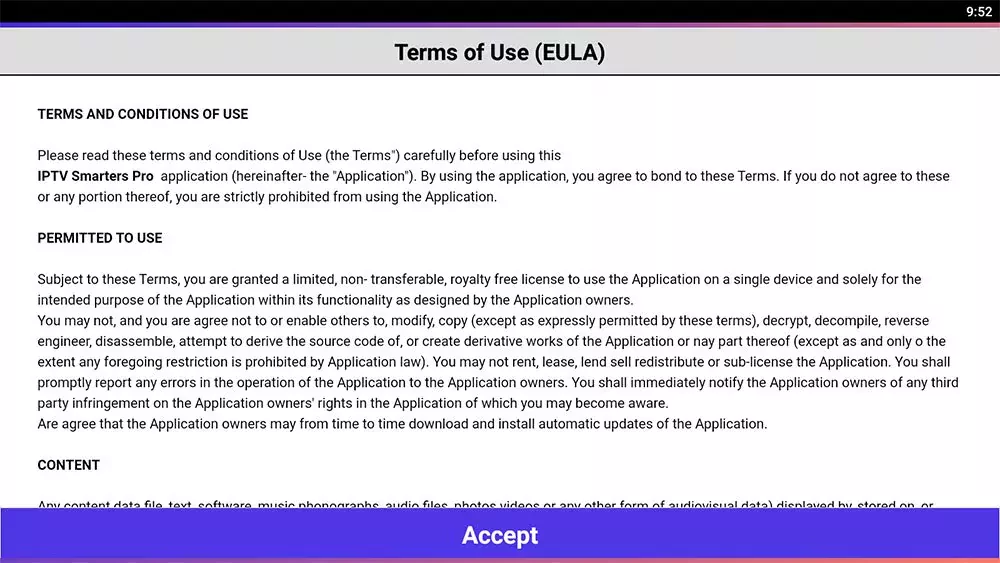
3- Choose Xtream Codes API
after accepting the terms you will see the login dashboard, which will give you the option to connect to your IPTV provider using any method you like.
I will recommend you to go with the Xtream Codes API because it is faster when it comes to updating the channels list and the EPG is integrated with it.
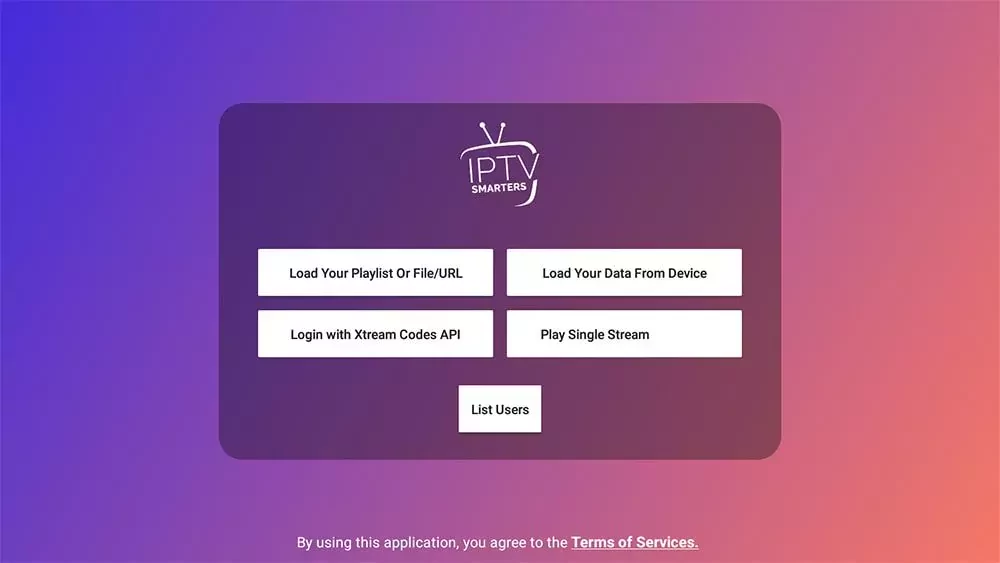
4- Enter your account details
most IPTV providers will send you the m3u you link and the EPG link, if you don’t see the Xtream Codes API don’t worry because you can easily extract it from the m3u link using this method.
your provider will give a link that look very similar to this.
http://line.iptvdomain.com/get.php?username=XXXXX&password=XXXXX&type=m3u
- URL: is the first part: http://line.iptvdomain.com/
- Username: is the XXXXX after ?username=, in your case they will be some random charecters
- Passwrod: the same as the username the XXXXX part after &password=
before clicking on add user make sure to double check if you made any typo because if you missed one letter or a number you will not connect to the server.
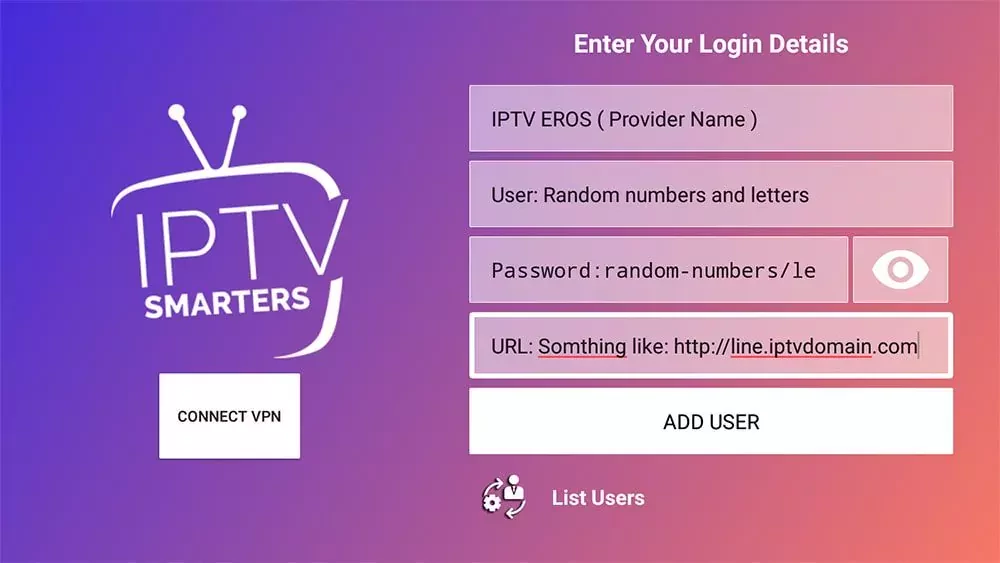
5- Wait until the app loads the channels
if you’ve entered everything in the right order the IPTV player will automatically start to download the channels which will take from 1 to 4 minutes depending on how fast your connection.
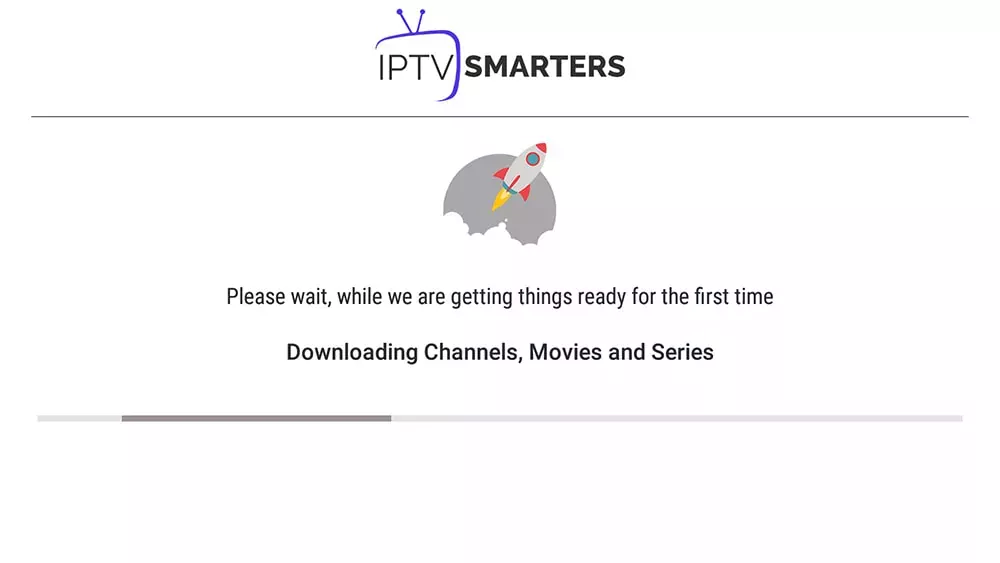
6- Click on live TV and Start Browsing
after IPTV Smarters complete downloading the channels you will be redirected to the app dashboard where you can access the connected as you can see from the image below everything is well organized and you can access both of the live TV or the VOD ( series and movies ) if your provider has given you access to.





