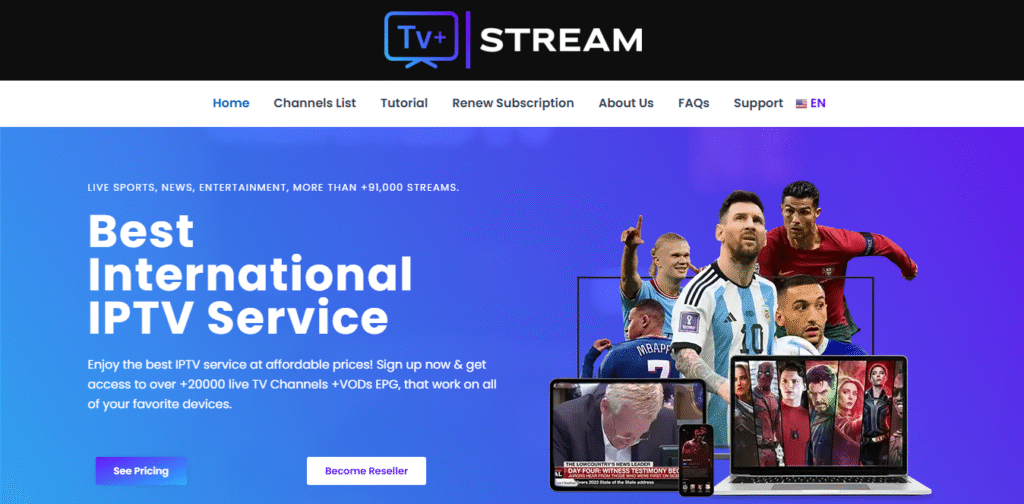If you’re a fan of British television, from timeless classics like Doctor Who to modern hits like Line of Duty and Shetland, you’ve likely heard of BritBox. In 2026, the best way to see if it’s right for you is with the BritBox 7-day free trial.
This trial gives new users one full week of unlimited, ad-free access to the entire library. This guide covers exactly how to claim your trial, what’s included, and what to watch out for.
How to Claim Your BritBox Free Trial (Step-by-Step)
Getting your 7-day free trial is a straightforward process. You can do it directly on the BritBox website or as an add-on channel through Amazon Prime Video.
Method 1: The Official BritBox Website
- Visit the official BritBox website.
- Click the “Start Watching Now” or “Start Your Free Trial” button.
- Enter your email address and create a password to make your account.
- Choose your plan: You must select either a Monthly or Annual subscription. Don’t worry, you won’t be charged yet.
- Enter your payment information (credit card or debit card). This is required for all trials.
- Click “Start Free Trial” to begin your 7-day access immediately.
Your 7-day countdown starts the moment you sign up. You must cancel before this period ends to avoid being charged.
Method 2: The Amazon Prime Video Channel Trial
If you are already an Amazon Prime member, you can add BritBox as a “Channel.”
- Go to the Amazon Prime Video Channels section on your account.
- Search for and select “BritBox.”
- You will see an option to “Start your 7-day free trial.”
- Your subscription will be linked to your Amazon account, and this is where you will manage your subscription and cancellation.
Who is Eligible for the 7-Day Trial?
The free trial is generous, but it’s not for everyone. To be eligible, you must meet these criteria:
- You must be a new subscriber. If you’ve had a BritBox account before, you won’t be eligible.
- You must have a valid email address and payment method that hasn’t been used for a BritBox trial in the past.
- You must live in a country where BritBox operates (e.g., United States, Canada, Australia, Sweden, Denmark, Finland, or Norway).
What Do You Get With Your BritBox Free Trial?
During your 7-day trial, you are treated like a full-paying subscriber. There are no limitations on content or features.
- Full Content Library: Get unlimited access to thousands of hours of British TV shows and movies, including content from BBC, ITV, Channel 4, and more.
- Ad-Free Viewing: BritBox is entirely ad-free, so you can binge-watch your favorite shows without a single interruption.
- HD Streaming: All content is available in high definition (when available).
- Multi-Device Streaming: Watch on your smart TV, smartphone, tablet, computer, or streaming stick like Roku and Amazon Fire TV.
- Offline Downloads: You can download select shows and movies to your mobile device to watch later without an internet connection.
The “Gotchas”: What Are the Limitations?
While the trial is excellent, here are the key things to watch out for:
- Credit Card Required: You must provide payment information upfront.
- Auto-Renewal: This is the most important one. The free trial automatically converts to a paid subscription on the 8th day. You must manually cancel to avoid being charged.
- Short Trial Period: Seven days is great, but it goes by fast! Have a list of shows you want to watch ready to go.
BritBox Price After Free Trial (2026 Plans)
If you love the service and decide to keep it, your account will auto-renew to the plan you selected during sign-up.
| Plan | Price (2026) | Billing Cycle | Best For |
| Monthly | $10.99 | Every month | Flexibility |
| Annual | $109.99 | Once per year | Best Value (Saves ~$22) |
Both plans offer the exact same content and features. The annual plan simply gives you a discount (essentially two months free) for paying upfront.
How to Cancel BritBox (Before You’re Charged)
If you decide BritBox isn’t for you, make sure to cancel before your 7-day trial ends.
If you signed up on the BritBox Website:
- Log in to your BritBox account.
- Go to your name/icon in the top right corner and click “Account.”
- In the “Subscription” section, click “Cancel Subscription.”
- Follow the on-screen prompts to confirm your cancellation.
If you signed up through Amazon Prime Video:
- Log in to your Amazon account.
- Go to “Account & Settings.”
- Select the “Channels” tab.
- Find BritBox in your list and select “Cancel Channel.”
Looking for More Than Just British TV?
While BritBox is the undisputed king of British-specific content, many viewers want a single service that combines UK shows with live TV from the US, Canada, and around the world, including live sports and movies.
If you’re looking for a more comprehensive solution that gives you thousands of channels in one app, TVPLUSSTREAM IS THE BEST choice.
Instead of subscribing to multiple niche services, TVPLUSSTREAM provides a massive library of global entertainment. You get all the British channels you love, plus live news, premium sports, movie channels, and 24/7 entertainment from dozens of countries.
Why choose TVPLUSSTREAM? If you want BritBox plus everything else (live sports, US/CA channels, and more) in one simple subscription, TVPLUSSTREAM is the comprehensive solution.
H2: Conclusion: Is the Britbox Free Trial Worth It?
Yes, absolutely. For anyone who is a fan of (or curious about) British television, the BritBox 7-day free trial is a 100% risk-free way to explore the best of the best.
With full access to the entire ad-free library, it’s the perfect way to binge-watch a few seasons of a hit show. Just remember to set a calendar reminder to cancel before the trial ends if you don’t plan on keeping it.
H2: FAQ: Britbox Free Trial 2026
Q: How long is the Britbox free trial?
A: The Britbox free trial is for seven (7) days for all new, eligible subscribers.
Q: Is Britbox free with Amazon Prime?
A: No. BritBox is not included with a standard Amazon Prime membership. It is an add-on “Prime Video Channel” that costs an additional monthly fee, but it does offer its own 7-day free trial through Amazon.
Q: What happens if I don’t cancel my Britbox trial?
A: If you do not cancel before the 7-day trial period ends, your payment method will be automatically charged for the subscription plan (either monthly or annual) that you selected when you first signed up.